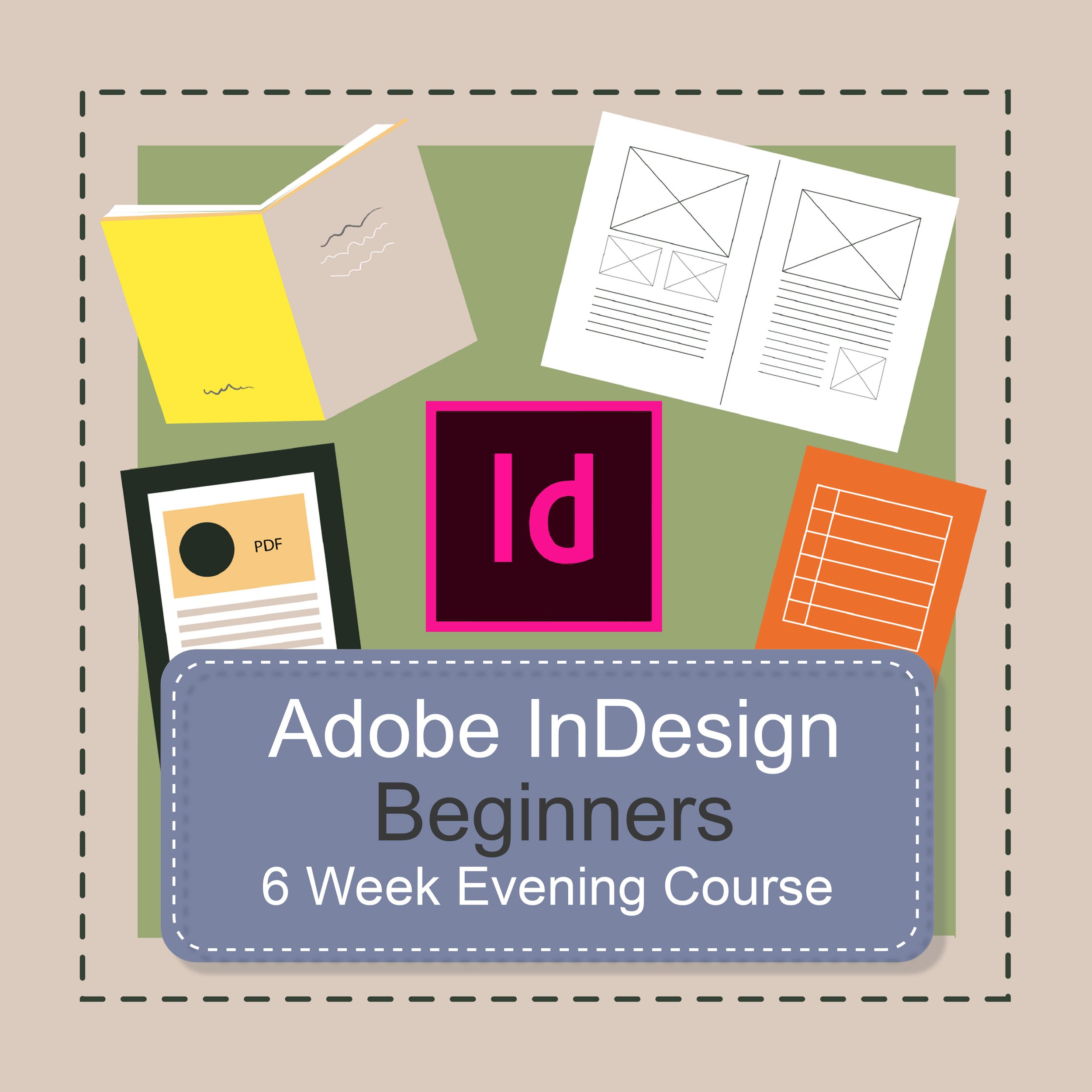 Image 1 of
Image 1 of
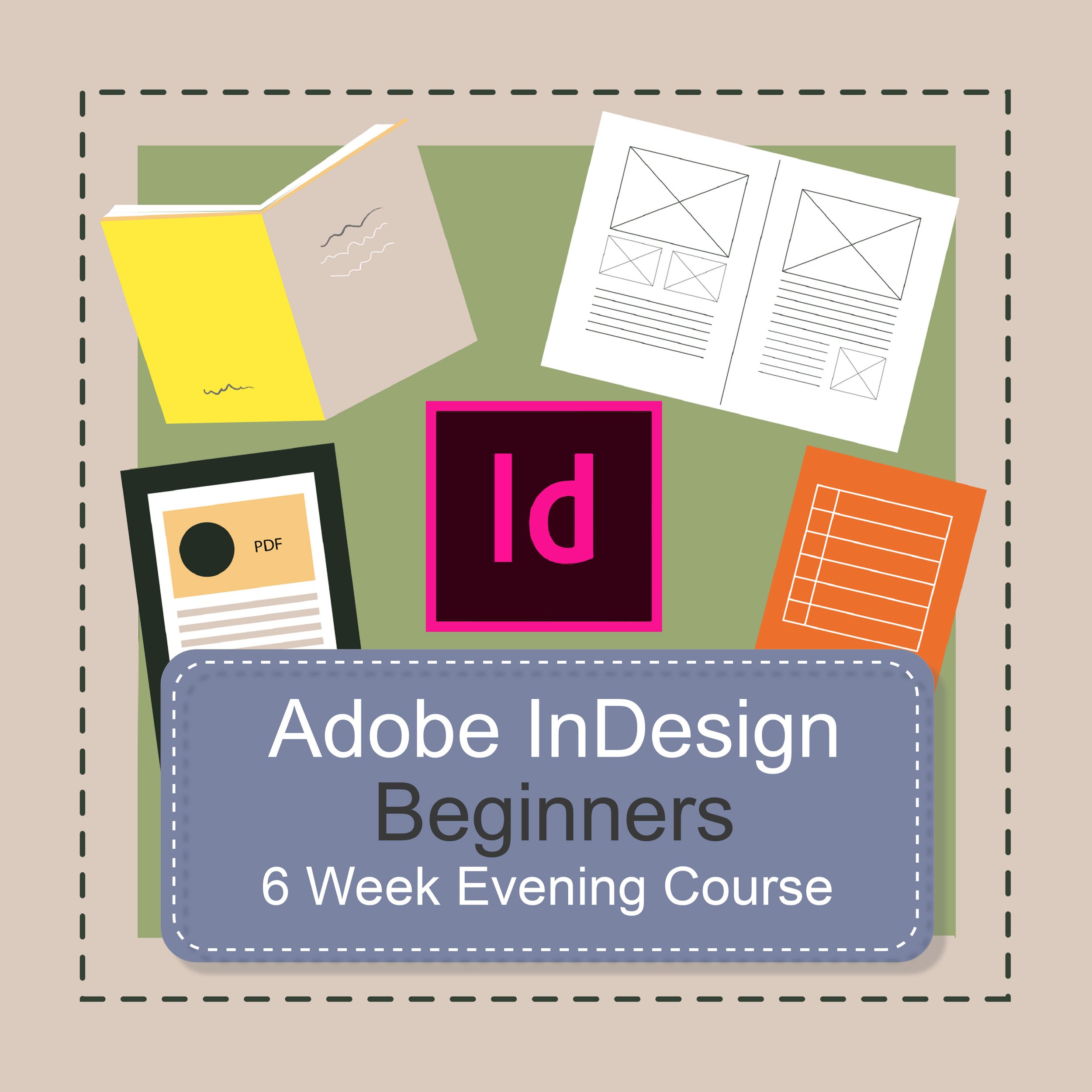
InDesign 6 week Evening Class
This popular two day course covers the core Adobe InDesign tools needed to give you a strong head start. This course is taught in person by an experienced designer. You will learn how to create professional marketing materials that really stand out. The course allows plenty of activities to practice what you have learnt, giving you the confidence to hit the ground running.
Contact us: 07305 923293
Items Covered
Changing view sizes and moving between pages
Interface
Quick methods to use panels
Organising panels
Creating workspaces
Objects
Creating objects
Transforming objects
Selecting objects with the content grabber
Apply and adjust corner effects
Corner Effects
Duplicating and aligning objects
Incorporating QR codes
Using Smart Guides to align, rotate and resize objects
Using gap tool to adjust and manipulate objects
Drag and drop on Anchored Objects
Creating Documents
Working with Master Pages
Page numbering options
Creating and using Layers
Managing objects within layers via the layers palette
Creating and using Baseline Grids
Adding and deleting pages
Strokes Panel
Use the Strokes Panel
Bullets and Numbering
Text
Selecting text
Formatting text
Spanning text across columns,
balancing columns
Kerning and Tracking controls
Paragraph formatting
Filtering font choices
Dealing with overflow matter
Using the Story Editor
Using Linked Stories
Linking frames and text flow options
Spell Checking
Paragraph Rules
Text Frame Options
Smart Text Reflow
Style Sheets
Creating and using Paragraph style sheets
Creating and using Character style sheets
Editing and overriding style sheets
Object Styles
Creating and editing basic object styles
Using Library files
Images
Placing images
Using the Mini Bridge to place images
Options for fitting images in frames
Scaling images
Placing multiple images
Checking image resolutions, colour space and image links
Image cut-outs
Text Wrap
Text wrap options
Allowing text to ignore Text Wrap
Colour
Creating CMYK and Spot colours
Applying colours to fills and strokes
Creating and using Gradient swatches
Working with transparency
The Effects panel
Applying effects
Checking for rasterised text under transparency
Working with Tables
Creating tables from delimited files, Excel spreadsheets
or Microsoft Word tables Basic table and cell formatting options
Preparing documents for Press
Printing
Font management - using Document Fonts
Live Preflight –fixing problems, alerts notifications
Packaging files for printing
Creating PDFs
This popular two day course covers the core Adobe InDesign tools needed to give you a strong head start. This course is taught in person by an experienced designer. You will learn how to create professional marketing materials that really stand out. The course allows plenty of activities to practice what you have learnt, giving you the confidence to hit the ground running.
Contact us: 07305 923293
Items Covered
Changing view sizes and moving between pages
Interface
Quick methods to use panels
Organising panels
Creating workspaces
Objects
Creating objects
Transforming objects
Selecting objects with the content grabber
Apply and adjust corner effects
Corner Effects
Duplicating and aligning objects
Incorporating QR codes
Using Smart Guides to align, rotate and resize objects
Using gap tool to adjust and manipulate objects
Drag and drop on Anchored Objects
Creating Documents
Working with Master Pages
Page numbering options
Creating and using Layers
Managing objects within layers via the layers palette
Creating and using Baseline Grids
Adding and deleting pages
Strokes Panel
Use the Strokes Panel
Bullets and Numbering
Text
Selecting text
Formatting text
Spanning text across columns,
balancing columns
Kerning and Tracking controls
Paragraph formatting
Filtering font choices
Dealing with overflow matter
Using the Story Editor
Using Linked Stories
Linking frames and text flow options
Spell Checking
Paragraph Rules
Text Frame Options
Smart Text Reflow
Style Sheets
Creating and using Paragraph style sheets
Creating and using Character style sheets
Editing and overriding style sheets
Object Styles
Creating and editing basic object styles
Using Library files
Images
Placing images
Using the Mini Bridge to place images
Options for fitting images in frames
Scaling images
Placing multiple images
Checking image resolutions, colour space and image links
Image cut-outs
Text Wrap
Text wrap options
Allowing text to ignore Text Wrap
Colour
Creating CMYK and Spot colours
Applying colours to fills and strokes
Creating and using Gradient swatches
Working with transparency
The Effects panel
Applying effects
Checking for rasterised text under transparency
Working with Tables
Creating tables from delimited files, Excel spreadsheets
or Microsoft Word tables Basic table and cell formatting options
Preparing documents for Press
Printing
Font management - using Document Fonts
Live Preflight –fixing problems, alerts notifications
Packaging files for printing
Creating PDFs
This popular two day course covers the core Adobe InDesign tools needed to give you a strong head start. This course is taught in person by an experienced designer. You will learn how to create professional marketing materials that really stand out. The course allows plenty of activities to practice what you have learnt, giving you the confidence to hit the ground running.
Contact us: 07305 923293
Items Covered
Changing view sizes and moving between pages
Interface
Quick methods to use panels
Organising panels
Creating workspaces
Objects
Creating objects
Transforming objects
Selecting objects with the content grabber
Apply and adjust corner effects
Corner Effects
Duplicating and aligning objects
Incorporating QR codes
Using Smart Guides to align, rotate and resize objects
Using gap tool to adjust and manipulate objects
Drag and drop on Anchored Objects
Creating Documents
Working with Master Pages
Page numbering options
Creating and using Layers
Managing objects within layers via the layers palette
Creating and using Baseline Grids
Adding and deleting pages
Strokes Panel
Use the Strokes Panel
Bullets and Numbering
Text
Selecting text
Formatting text
Spanning text across columns,
balancing columns
Kerning and Tracking controls
Paragraph formatting
Filtering font choices
Dealing with overflow matter
Using the Story Editor
Using Linked Stories
Linking frames and text flow options
Spell Checking
Paragraph Rules
Text Frame Options
Smart Text Reflow
Style Sheets
Creating and using Paragraph style sheets
Creating and using Character style sheets
Editing and overriding style sheets
Object Styles
Creating and editing basic object styles
Using Library files
Images
Placing images
Using the Mini Bridge to place images
Options for fitting images in frames
Scaling images
Placing multiple images
Checking image resolutions, colour space and image links
Image cut-outs
Text Wrap
Text wrap options
Allowing text to ignore Text Wrap
Colour
Creating CMYK and Spot colours
Applying colours to fills and strokes
Creating and using Gradient swatches
Working with transparency
The Effects panel
Applying effects
Checking for rasterised text under transparency
Working with Tables
Creating tables from delimited files, Excel spreadsheets
or Microsoft Word tables Basic table and cell formatting options
Preparing documents for Press
Printing
Font management - using Document Fonts
Live Preflight –fixing problems, alerts notifications
Packaging files for printing
Creating PDFs
